Selalu, most ladies buat tutorial how to wear shawls, pashmina, etc.. tp pika xreti nk buat tutorial mcm tu.. Tau pkai tdung biase je.. yeah..
So I've dicded to give a tutorial on how to edit a photo.. simple way..
 |
| Gambar asal |
Mule, kalau ad Adobe Photoshop, buka program tu, xpun Lightroom pun bole..
Firstly, opition Image > Auto tone
Then, Image > Curves (Play with the curves) Tarik garis curve tu..
Next, go back to option Image > Black and White (adjust according to your preference)
 |
| Adjust the tone |
After that, duplicate layer (clrl + J )
Click pd layer yg baru di duplicate td.. go to option Filter > High pass
 |
| Adjust the radius |
Click OK..
then, click on the current layer, change from Normal > Overlay
 |
| Change the option of the current to Overlay |
 |
| Final Edited Photo Selamat Mencuba Wasallam <3 |
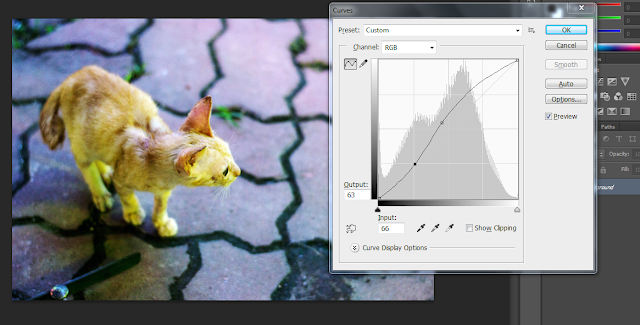

No comments:
Post a Comment